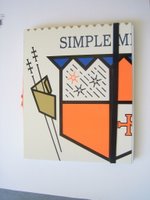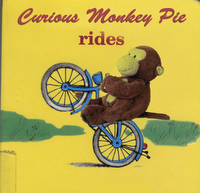Note: This post originally appeared on my other blog,
My Search for Meaning, Money... I'm in the process of moving all the arts & crafts posts over to this one.
As a new Dad, you're going to be taking a lot of pictures. You could play around with Photoshop's filters and effects. I did that but I found them unsatisfying because:
- too easy, too quick.
- anyone can do it, and they can see how you did it. So it's not very impressive.
- maybe because so little effort is involved, there is a lack of heart or soul in the final image.
The following three projects will take a little time and effort (not a alot). And they are not too difficult. So if you're ready to turn your ordinary photos into eye-poppin' works of art, follow me.
1. Turn your picture into a comic.Where I got the idea: There is a software app,
Comic Life (for Mac only, I believe), that does it for you. But I used a free tutorial, I found
here. It took a couple of tries to follow all the instructions. You can see the result above: a comic postcard of my daughter, lounging on the couch, watching Sesame Street on TV.
2. CompositesThere is that Michael Keaton movie,
Multipicity, where he clones himself many times. You're going to do the same, except in 2-D computer screen.
Where I Got the Idea: On Flickr, Donald Andrew Agarrat's
Composites 2004, first inspired me to do my own. He gave a very basic tutorial (use tripod, layer mask, small brush tool for details), which was enough for me. There's even a whole Flickr group just on Composites (that also has cool collages) with a forum and
tutorials.
Here's my little girl playing in the sandbox at the park.
3. Favorite Toy Goes in the PictureOnce you've mastered the Composite technique, you're ready for next level of photo manipulation -- putting your child or child's favorite toy into the action.
Where I got the idea: my little girl loves reading
Curious George Rides A Bike, and her favorite stuffed animal, Monkey Pie, looks a little bit like George. So...
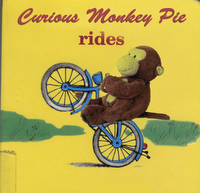
Now I know what you're thinking: Between changing diapers and work and not getting any sleep, how did you ever find the time for Photoshop? Hey, my wife asks the same thing. I do remember the NBA Playoffs were over and the NFL season had not started yet, so what is a guy to do?
Happy photo-doctoring!